Have a question? Connect with an Argano expert!
A subject matter expert will reach out to you within 24 hours.
With Azure routing, you can create network routes that enable your Azure Virtual Appliances to handle the IP-based traffic that flows to or from the Azure cloud platform, as well as within the Azure environment, between your subnets, and to the internet. There are two primary types of Azure routes:
However, if you’re just getting started with your Azure training, you may find working with Azure routing challenging. If you are looking for more information on Microsoft Azure routing configurations, then this article should prove useful.
Azure routing is the orchestration and direction of IP-based traffic to, from, or within the Azure cloud platform. Routing on Azure accommodates the intricacies of virtualized network devices, allowing for connections to be made and maintained as per your organization’s requirements.
Microsoft Azure allows for a great deal of customization in the ways your network of interconnected services functions. In this post, we’ll review the main routing options that are available for organizations looking to connect their Azure infrastructure to the wider internet, as well as a few best practices for picking the right routing setup for your needs.
Check out this video on Azure routing basics from Azure Virtual WAN (vWAN):
Routing forms the foundation for all manner of IP connectivity. On Microsoft’s Azure cloud platform, routing plays a pivotal role in bridging different services as well as facilitating public access to private networks.
Configuring your own Azure routing scheme involves managing the many nuances of a virtual network running on the platform, while also navigating built-in defaults and limitations.
Network administrators looking to fine-tune their Azure-based infrastructure must engage in a balancing act of sorts, weighing performance and cost optimization whenever decisions are made that impact the network itself. Learning how Azure routing works on a fundamental level can help make this process much easier to manage.
As internet traffic worldwide continues to grow, the need for consistent network reliability at an appropriate price point will only increase. Network admins must maximize the value they derive from Azure-based services for their organizations.
The Azure platform automatically generates a routing table for every subnet within your virtual network, including the following default system routes:
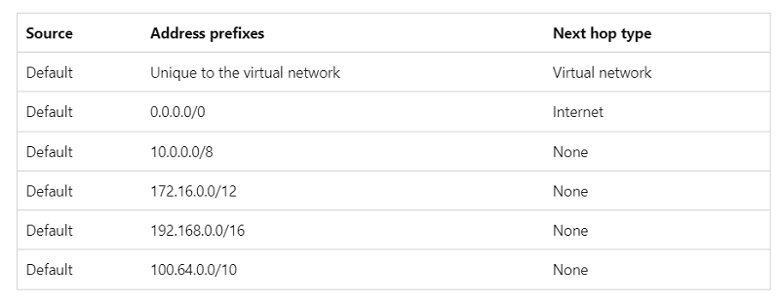
Screenshot via Learn.microsoft.com
Routes are defined by default for traffic on each layer of the network. This includes traffic within the virtual network itself as well as private IP address ranges and traffic being sent out to the internet. None of these are removable, but custom routes can be created to override them.
When using Azure services you intend to expose to the public internet, it is necessary to choose the right routing preferences for them. Your choice of routing preference carries significant consequences in the realms of performance and cost, so it pays to carefully consider the options at your disposal. They are:
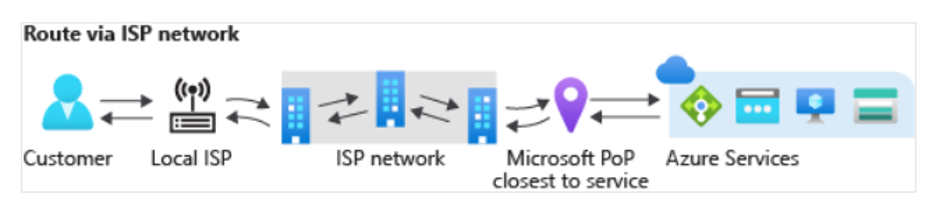
Screenshot via Learn.microsoft.com
Choosing internet routing can help to cut costs for your organization’s chosen Azure-based services, but not all services in Azure’s ecosystem are eligible. Regions such as Australia Central, Germany Central, and parts of the Western US can only access Azure services via Microsoft’s proprietary network.
Internet routing is also only usable with public IPs for the following services:
Also, it is important to keep in mind that Azure services cannot currently be configured to use internet routing via IPv6 public addresses. These must resort to using Microsoft’s global network routing system instead.
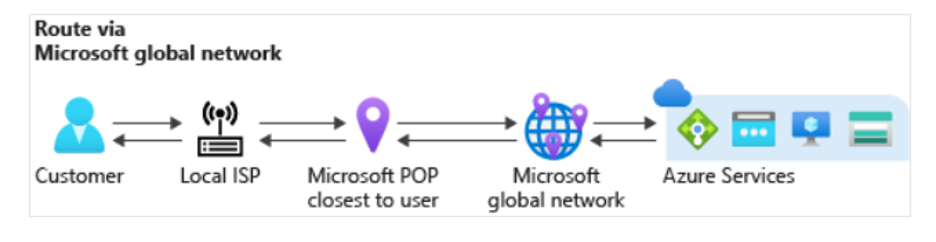
Screenshot via Learn.microsoft.com
Microsoft’s own global network offers a number of advantages for organizations that need top-tier performance. It is also offered for all services in the Azure ecosystem.
Primary storage endpoints always use Microsoft’s global network, but secondary endpoints for these services are configurable. This applies to anything from files and blobs to Azure data lakes brimming with different forms of data.
There are a few things you can do to balance costs and performance dynamically within your organization when addressing Azure’s routing options. The following best practices should be of use:

Screenshot via Learn.microsoft.com
So-called “Cold Potato” routing uses Microsoft’s global network to deliver the highest possible connection speeds at consistently excellent quality. Whenever your network requires immense speed or more detailed control over traffic flows, this approach tends to be a perfect fit.
Cold potato routing grabs incoming traffic at the nearest Microsoft edge point of presence (PoP) and sends it to its destination via an optimized global network of high-quality fiber connections matched with strategically placed data centers. This results in marked speed boosts and enhanced security for traffic to services hosted in the Azure cloud.
“Hot Potato” routing helps to cut costs by simply sending traffic to Azure services using regular internet service providers’ networks. In practice, this means traffic only enters into Microsoft’s global network as close to your service’s actual location as possible. Network performance is not quite as fast or reliable this way, but it may be adequate for its intended purpose.
Azure offers a wealth of sophisticated features that companies of all sizes can benefit from if used correctly, such as Azure Information Protection, Azure Monitor, Azure Security Center, and more. Your Azure routing configuration can make the platform’s performance and cost structure better fit your own operational needs, but only if it is correctly defined.
Argano 4 Microsoft offers the expertise and experience to help you navigate platforms within the Microsoft ecosystem like Azure and leverage its features to the fullest. Contact us today to learn more about how we can help you build a robust digital foundation to support your business processes.
A subject matter expert will reach out to you within 24 hours.