Systems Applications and Products in Data Processing (SAP) is one of the most robust enterprise software solutions in the world. While it’s touted as one of the best enterprise resource planning (ERP) software for enterprises, businesses of all sizes rely on SAP’s technology to embrace digital transformation.
Professionals interested in a career in cloud, analytics, mobile, and IT should familiarize themselves with SAP to leverage the latest technologies for their business. But there are so many capabilities and so much to learn that mastering SAP may seem impossible.
Fortunately, the company offers a variety of specialized SAP certifications for various roles and business functions, such as enterprise resource planning, commerce, supply chain management, and many more. But what if you’re looking for some specific step-by-step guidance to walk you through a particular task in SAP? That’s where SAP tutorials come in.
Ready to get started with SAP training? We’ve compiled a list of the best SAP tutorials, with options for beginner, intermediate, and advanced users below. Check out these 50 SAP tutorials to guide you through dozens of processes to explore the full capabilities of SAP.
1. Get Started with ABAP Development on-Premise

Do you want to do ABAP development in an on-premise environment? This free tutorial is almost four hours long, and it’s perfect for beginners who have experience using NetWeaver. The first part of the tutorial focuses on creating your application, while the second part will walk you through filling a database table.
Some of the topics you can expect to find in this tutorial include:
- Installing IDE
- Connecting to the ABAP application server
- Creating applications and database tables
2. Introduction to SAP

Complete SAP beginners should check out this free Udemy course for a comprehensive SAP overview. The nearly five-hour-long course goes over SAP’s applications and components, as well as SAP’s solutions and basic functionalities.
Some of the topics you can expect to find in this tutorial include:
- SAP navigation
- System concepts
- Financials and human capital management
3. SAP ERP Purchasing for New Users

This beginner-level course is perfect for supply chain, procurement, and purchasing professionals who want to boost their SAP ERP skills. You’ll learn about purchase requisitions, purchase orders, and much more.
Some of the topics you can expect to find in this tutorial include:
- Purchasing stock items
- Purchasing consumable items
- Purchasing external services
4. Develop a Full-Stack Application in the Kyma Runtime

This intermediate tutorial from SAP will show you how to deploy a microservice onto Kubernetes. At the end of this course, you’ll know how to connect an SAP application to the SAP Business Technology Platform to trigger microservices with events.
Some of the topics you can expect to find in this tutorial include:
- Deploying MSSQL in the Kyma Runtime
- Deploying commerce mock application in the Kyma Runtime
- Triggering a microservice with an event
5. Deliver Your First SAP Fiori Launchpad Site

Are you a Fiori beginner? This one-hour tutorial from SAP will show you how to create and design your first Fiori Launchpad site with apps.
Some of the topics you can expect to find in this tutorial include:
- Launchpad service setup
- Creating a Launchpad site
- Adding a SAPUI5 app to Launchpad
6. SAP PP Production Planning – Business Processes

This unique course gives you an immersive walkthrough of SAP Production Planning. You’ll work in several positions as a fictional character to learn about all of the processes available in SAP PP.
Some of the topics you can expect to find in this tutorial include:
- Production operator processes
- Production supervisor processes
- Production department processes
7. Create Your First Digital Workplace Using SAP Work Zone

SAP Work Zone makes it possible to create digital workspaces for better collaboration. Follow this two-hour beginner tutorial to add applications, content, and collaboration widgets to your first SAP workplace.
Some of the topics you can expect to find in this tutorial include:
- Designing your first SAP Work Zone
- Enriching the SAP Work Zone
- Adding lean collaboration widgets
8. SAP EDI IDoc – Purchase Order to Sales Order Creation

Designed to take intermediate users’ experience to the next level, this paid SAP tutorial will show you how to configure SAP EDI IDoc. You’ll learn all configuration steps, including master data settings and output determination.
Some of the topics you can expect to find in this tutorial include:
- Purchase order EDI configuration
- Sales order EDI configuration
- Sales order confirmation and EDI testing
9. Create Sales Order Workflow with SAP Build

SAP makes it possible to automate the sales process and make your organization more efficient. Follow this beginner tutorial to create a sales order workflow with SAP Build, as well as integrate apps with an API.
Some of the topics you can expect to find in this tutorial include:
- Creating a sales order process
- Enabling triggering via API
- Creating a sales order app with triggers
10. Configure the S/4HANA SD Enterprise Structure

Michael Management’s course will take you through an experiential tutorial that includes hands-on experience with an Implementation Project in SAP. If you want to work as an SAP functional Consultant or Business Analyst, this tutorial will equip you with the skills to properly configure the S/4HANA SD enterprise structure.
Some of the topics you can expect to find in this tutorial include:
- Designing enterprise structure blueprints
- Configuring organizational levels
- Assigning sales areas to sales document types
11. Create Extension Controls in Mobile Development Kit (MDK) Apps

Advanced SAP users can take this nearly two-hour tutorial to improve their MDK app skills. In this walkthrough, you’ll learn how to customize an MDK app with metadata and NativeScript plugins.
Some of the topics you can expect to find in this tutorial include:
- Metadata approach to creating a slider custom control
- Adding NativeScript plugins in an MDK app
- Extending MDK apps
12. Overview of ASAP Methodology for SAP Implementation

Accelerated SAP is a method for preparing projects and implementing systems. It’s a helpful methodology to use if you frequently work in SAP, but it’s especially useful for anyone who wants to lead teams.
Some of the topics you can expect to find in this tutorial include:
- Project preparation and business blueprints
- ASAP methodology uses
- Support Projects
13. Connect to Third-Party Services Using SAP Integration Suite

Do you need to connect SAP to third-party tools? This intermediate tutorial will show you how to connect to third-party services using SAP Integration Suite. You’ll also learn how to use API Management to manage HubSpot instances.
Some of the topics you can expect to find in this tutorial include:
- Connecting to HubSpot
- Mapping fields
- Managing HubSpot instances with SAP API Management
14. SAP Sales BOM- Above and Below Structure

Intermediate SAP users should take this course to understand business requirements and map them to a client’s requirements. This tutorial covers pricing and delivering the product at the SAP Header level, as well as at the Component level.
Some of the topics you can expect to find in this tutorial include:
- Sales BOM fundamentals
- Above structure process
- Below structure process
15. Build Your First Chatbot with SAP Conversational AI

Chatbots make it possible to give users the immediate help they expect without overwhelming your customer service team. Check out this tutorial to see how SAP Conversational AI can build chatbots. You’ll walk away from this course with a chatbot that can tell users a funny joke.
Some of the topics you can expect to find in this tutorial include:
- Greeting recognition
- Command understanding
- Reaction recognition
16. SAP S/4HANA Variant Configuration

Does your organization sell product variants, like models in different sizes or colors? If so, you should take this tutorial on configuring variants in SAP. You’ll learn how to execute everything from sales to manufacturing in SAP.
Some of the topics you can expect to find in this tutorial include:
- Characteristic definitions
- Defining class and materials
- Production orders and pricing
17. SAP FI Asset Accounting

Learn everything you need to know about the basics of SAP Asset Accounting with this paid tutorial. If you’re working as a financial professional within SAP, you’ll learn how to cover asset master data, and other topics related to closing out accounting for fixed assets.
Some of the topics you can expect to find in this tutorial include:
- Asset transactions
- Asset transfers and retirement
- Depreciation methods
18. Build Your First Business Process with SAP Build Process Automation

You’ll need to create business processes within SAP to automate them. This one-hour tutorial will show you how to develop, deploy, and run a business process. It includes no-code and low-code options that are perfect for beginners.
Some of the topics you can expect to find in this tutorial include:
- Creating a business process
- Creating and configuring forms and process conditions
- Running the business process
19. SAP Fiori – an Introduction for End Users

Are you new to SAP Fiori? This beginner-level tutorial will help you understand SAP Fiori Launchpad, which is an alternative to SAP GUI. The course covers multiple Fiori apps to give you an overview of the platform.
Some of the topics you can expect to find in this tutorial include:
- User management
- Performing business processes
- Analysis, KPIs, and reporting
20. Build an Integral SAP Integration Suite Project and Consume it from an SAP Build Apps Custom App

Advanced users can follow this SAP tutorial to improve their integration skills. Perfectly suited to the skills of SAP consultants, this tutorial will show you how to simulate sales transactions while consuming third-party services.
Some of the topics you can expect to find in this tutorial include:
- Third-party service connections via SAP Integration Suite
- SAP Sales and Service Core API
- Sending SMP using SAP Cloud Integration with Twilio API
21. Build an iOS and macOS App with One Code Line Using SAP BTP SDK for iOS

Are you a developer? You can build an iOS and MacOS app using SAP BTP SDK. This intermediate-level tutorial will show you how to take advantage of Mac Catalyst technology using a single code line in SAP BTP SDK.
Some of the topics you can expect to find in this tutorial include:
- Building a product list
- Mac Catalyst basics
- Adapting apps to MacOS applications
22. Build a Single Page Application Using UI5 Web Components for React

This SAP tutorial will teach you how to build a React single Page Application that’s SAP Fiori-compliant. Although this is a beginner tutorial, you’ll need basic knowledge of React applications.
Some of the topics you can expect to find in this tutorial include:
- UI5 web components for Reach
- Creating a card component
- Analytical dashboards and custom styles
23. SAP S/4 HANA Foundations – Intermediate Reporting Skills

Go beyond basic reporting with this course, which will teach you intermediate reporting skills for SAP S/4HANA. You’ll learn how to download reports, generate PDFs, and print lists.
Some of the topics you can expect to find in this tutorial include:
- Report layouts and drill-downs
- Downloading, emailing, and printing SAP reports
- Creating reports in Data Browser
24. Build a Mobile App with API Management

Mobile devices make it possible for organizations to track their inventory, sales, and other essential data in real-time — but they need mobile apps for everything to run smoothly. Take this tutorial to learn how to build an app to track sales orders from SAP S/4HANA on a mobile device.
Some of the topics you can expect to find in this tutorial include:
- Enabling Sales Tracker App services
- Sales Order API from S/4HANA
- Managing APIs
25. Build a Business Application Using CAP for Java

Do you want to learn how to build a business application? This tutorial will show beginners how to create a business application using SAP Cloud Application Programming Model (CAP) for Java. You will need to be familiar with Java to execute this tutorial.
Some of the topics you can expect to find in this tutorial include:
- SAP Business Application Studio for Development
- Custom event handlers
- Creating a reusable service
26. Automate and Extend Employee Onboarding

SAP allows you to automate the employee onboarding experience. Professionals can follow this one-hour beginner tutorial to learn how to build and deploy employee onboarding scenarios.
Some of the topics you can expect to find in this tutorial include:
- Workflow management
- Business rules, workflow, and process visibility
- Running employee onboarding sample scenarios
27. Automate Your Applications Using Recorder in SAP Intelligent RPA

Have you used Recorder? This tool simplifies the BOT building process. Whether you’re in SAP Win GUI, SAP S/4HANA Cloud, or Windows, this tutorial will show you how to simplify application automation with Recorder in SAP Intelligent RPA.
Some of the topics you can expect to find in this tutorial include:
- SAP Win GUI Recorder
- Automating the creation of purchase orders in SAP S/4HANA Cloud
- UI automation recorder
28. Introduction to SAP

This is a beginner-level course that’s perfectly suited to professionals with no prior experience working in SAP. Alison’s free online course will help you learn about navigating the SAP ERP, financial documentation, the purchase-to-pay process, and more. It also comes with the option of a CPD accreditation to prove your skills.
Some of the topics you can expect to find in this tutorial include:
- Creating master records and organizational units
- Outlining SAP Finance processes
- The complete asset lifecycle
29. Boost your Business Process with Automation, Decision and Process Visibility

Processes only serve your organization if they’re efficient. Take this intermediate-level tutorial to improve your business with automation and SAP Process Visibility to get better performance insights.
Some of the topics you can expect to find in this tutorial include:
- Automation
- Decisions and process visibility scenarios
- Configuring Launchpad
30. Brand Your Customized App with Mobile Development Kit SDK

Did you develop a custom app? This tutorial from SAP shows you how to add branding to a customized app. You’ll also learn how to create extensions and enable push notifications.
Some of the topics you can expect to find in this tutorial include:
- MDK SDK mobile development kits
- Enabling push notifications
- Enabling certificate-based authentication
31. Automate an end-to-end Procurement Business Process using SAP Intelligent RPA

The procurement process involves a lot of repetition, but fortunately, SAP allows you to automate every stage of procurement. Take this intermediate tutorial to learn how SAP Intelligent RPA allows you to automate procurement from start to finish.
Some of the topics you can expect to find in this tutorial include:
- Retrieving order and product details
- SAP UI5 Recorder
- Automating order detail extraction
32. Create an Application with SAP Build Apps

SAP created this tutorial to show all users — including non-technical SAP users — how to create applications with SAP Build Apps. Use the SAP Build Apps Composer tool to see how easy it is to intuitively create applications using SAP’s no-code tools.
Some of the topics you can expect to find in this tutorial include:
- Creating an application
- Connecting to a public API
- Fetching and displaying data from an API
33. Use Machine Learning to Process Service Requests

Service requests are important, but they can quickly bog down your team. Follow this SAP tutorial to see how SAP’s machine learning tools can help speed up service request processing.
Some of the topics you can expect to find in this tutorial include:
- Postman REST Client
- Ticket intelligence APIs
- Jupyter Notebooks
34. Use Machine Learning to Classify Data Records

Manual data classification takes too much time. This SAP tutorial will show you how to classify products, stores, and users with SAP’s efficient machine-learning tools.
Some of the topics you can expect to find in this tutorial include:
- Postman REST Client
- Data attribute recommendations
- Training a machine learning model
35. SAP BDC – Batch Data Communication

This course will teach you how to use SAP Batch Data Communication, as well as how to use the transaction recorder tool, SHDB. You’ll also learn how to create a mass upload program with the same technique.
Some of the topics you can expect to find in this tutorial include:
- The functionalities of SAP BDC
- Steps to creating a BDC
- SHDB transaction recorder tool
36. Translate Documents with SAP Translation Hub

If you work with an international team that speaks multiple languages, you might need this SAP tutorial for automatically translating information. Learn how to use SAP Translation Hub to accurately translate documents at scale.
Some of the topics you can expect to find in this tutorial include:
- Enabling document translation services
- SAP API Business Hub services
- Creating a service instance and service keys
37. Start Building Automations with SAP Intelligent RPA

If you’ve never created an automation in SAP before, follow this tutorial to see how SAP Intelligent RPA can automate simple tasks in SAP. You’ll learn how to install essential tools and practice creating a simple automation.
Some of the topics you can expect to find in this tutorial include:
- SAP Intelligent RPA
- Automating procurement business processes
- Automating an order management web app
38. Level Up with SAP Conversational AI

Once you’ve built your first chatbot, you may want to take your chatbot skills to the next level. In this tutorial, SAP will show you how to call external APIs, build a webhook, and debug your chatbot.
Some of the topics you can expect to find in this tutorial include:
- Deploying chatbots on different platforms
- Version management
- Chatbot debugging and monitoring
39. Implement an Image Classification App for Identifying Product Categories

Does your team manage a lot of image data? This SAP tutorial helps you create an image classification app, which can make it possible to automatically identify product categories in SAP.
Some of the topics you can expect to find in this tutorial include:
- SAP BTP SDK Xcode projects
- Changing generated UI
- CoreML and image classification models
40. SAP Material Management Simply Explained

Take this course to learn how you can manage materials and inventory with SAP MM. You’ll learn how to improve efficiency and reduce costs while meeting customer demand.
Some of the topics you can expect to find in this tutorial include:
- Material management overview
- Master data
- Purchasing
41. Invoice Processing and Approval Using SAP Build Process Automation

If your accounting team manages hundreds of invoices every month, you might want to automate some of the invoice processing and approval in SAP. This intermediate-level tutorial will show you how to extract invoice data and create an approval flow based on predetermined rules.
Some of the topics you can expect to find in this tutorial include:
- Invoice approval processes
- Invoice data extraction
- Forms for invoice approval
42. Create an Object Detection Project using Computer Vision Package and SAP AI Core

This advanced SAP tutorial is perfect for professionals who want to test the limits of SAP’s AI and computer vision capabilities. You’ll learn how to integrate computer vision with SAP AI Core, as well as how to train an AI workflow to do number recognition.
Some of the topics you can expect to find in this tutorial include:
- Setting up computer vision
- Training AI models with computer vision
- Serving data with AI models
43. SAP ERP Procurement (P2P) Business Process

If you want to work as a project manager, buyer, or supply chain professional, this course from Michael Management will help you master the procurement process. You’ll learn about inventory, stock types, vendor returns, and much more.
Some of the topics you can expect to find in this tutorial include:
- P2P business processes
- Procuring stock items
- Supply sources and processing inventory management
44. Get Started with SAP Web Analytics

Do you know how much your team uses your web applications? This SAP tutorial will teach you how to use SAP Web Analytics to measure usage. In this hands-on tutorial, you’ll create a sample web application, deploy it, and view its usage data.
Some of the topics you can expect to find in this tutorial include:
- Setting up SAP Web Analytics
- Creating an SAP Web Analytics Space
- Viewing website usage data
45. Transport Table Contents – an Everyday SAP Trick

Do you want to simplify SAP? Consultants take this course to learn how to speed up transporting table entries within SAP. This will allow you to use non-transportable configuration table entries as if they’re regular configuration entries, which can save you a lot of time.
Some of the topics you can expect to find in this tutorial include:
- Benefits of transporting table entries
- Transferring configuration table entries or Master Data entries
- Updating table contents after transportation
46. Enhance Your First MDK App with Additional Functionalities

Once you’ve created your first MDK app, you may want to extend its abilities with more functionalities. This intermediate-level tutorial from SAP will show you how to get more out of the mobile development kit (MDK) by creating, deleting, and displaying records.
Some of the topics you can expect to find in this tutorial include:
- Creating and deleting customer records in an MDK app
- MDK app logs
- Extending an MDK app
47. SAP Production Planning Simply Explained

Beginners can take this paid tutorial to get a simple, high-level understanding of SAP Production Planning. You’ll learn the various uses of the production planning module, including executing work orders.
Some of the topics you can expect to find in this tutorial include:
- Master data
- Planning engine
- Execution
48. Get Started with Business Rules Capability

SAP workflows only function correctly if you add business rules to your SAP account. This one-hour beginner tutorial will show you how to enable business rules in SAP, as well as build a test project with decision logic.
Some of the topics you can expect to find in this tutorial include:
- SAP workflow Management service
- Creating business rules
- Testing the business rules API
49. Get Started with a Standalone SAP HANA Cloud, Data Lake

Aspiring data analysts should take this SAP tutorial to learn how to get started with standalone SAP HANA Cloud and data lakes. You’ll learn how to provision, access, and load data into a standalone data lake.
Some of the topics you can expect to find in this tutorial include:
- SAP HANA Cloud data lake provisioning, access, loading, and monitoring
- Backup and recovery
50. SAP MM Training

SAP Materials Management is an essential part of using SAP. If you’re a logistics professional, you can take this free tutorial to learn more about vendors, pricing, RFQs, and much more.
Some of the topics you can expect to find in this tutorial include:
- SAP MM master data
- Procurement process
- Reporting
These SAP tutorials provide a breadth of information and how-to guidance for configuring and using SAP to its fullest. With SAP’s potential use for a variety of business processes, having a go-to resource is a must when performing new or unfamiliar tasks within the platform.
However, following a tutorial for everything you want to do in SAP isn’t practical. Not only is it time-consuming but there’s also the risk of something going awry if you’re not experienced with SAP. If you’re an SAP migration for your business or getting to know the platform, partnering with an experienced SAP consultant like Argano will ensure that your SAP implementation is properly configured to provide your business with the maximum benefits. Contact us today to learn how our expert SAP consultants can help your business maximize your investment in the SAP platform.